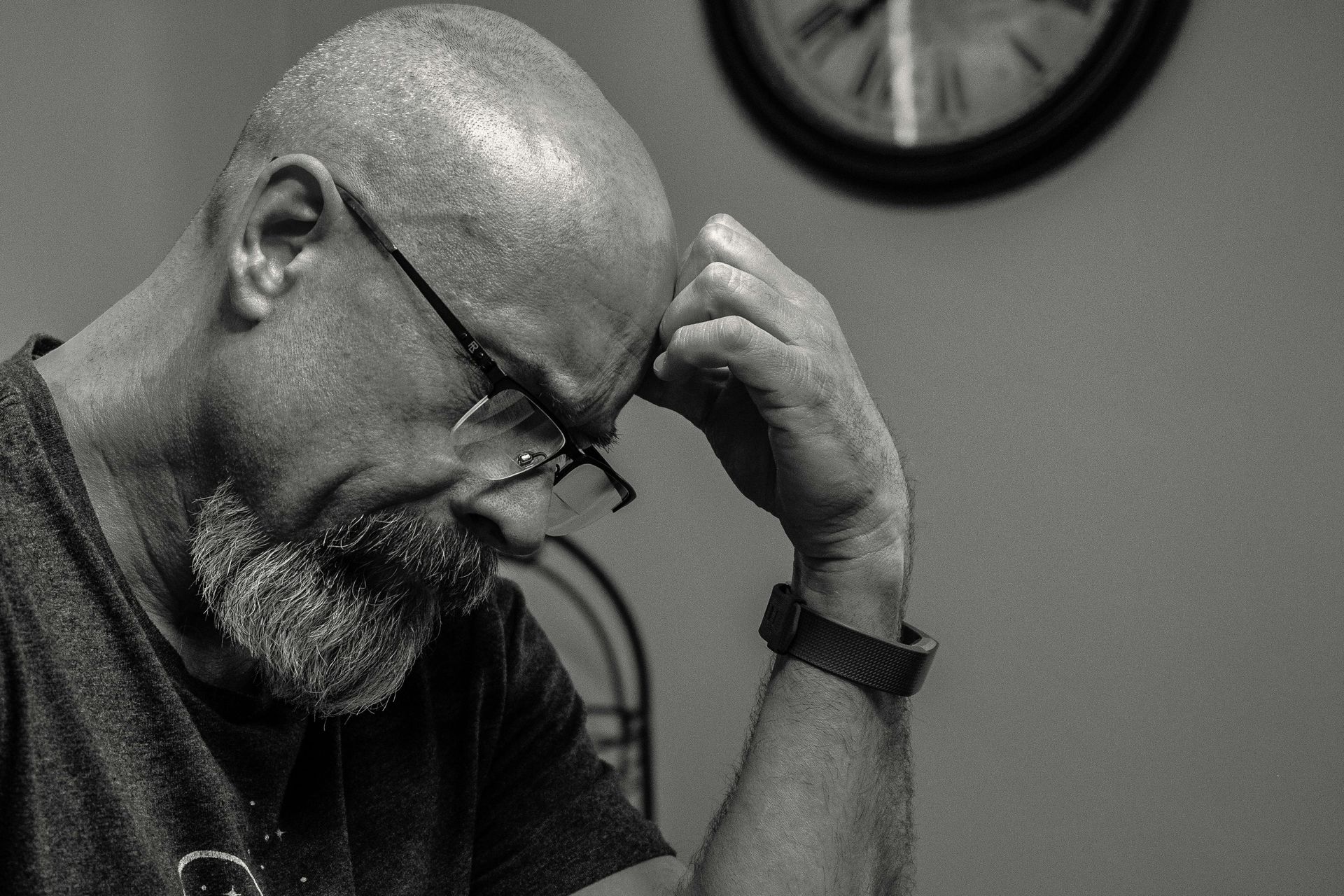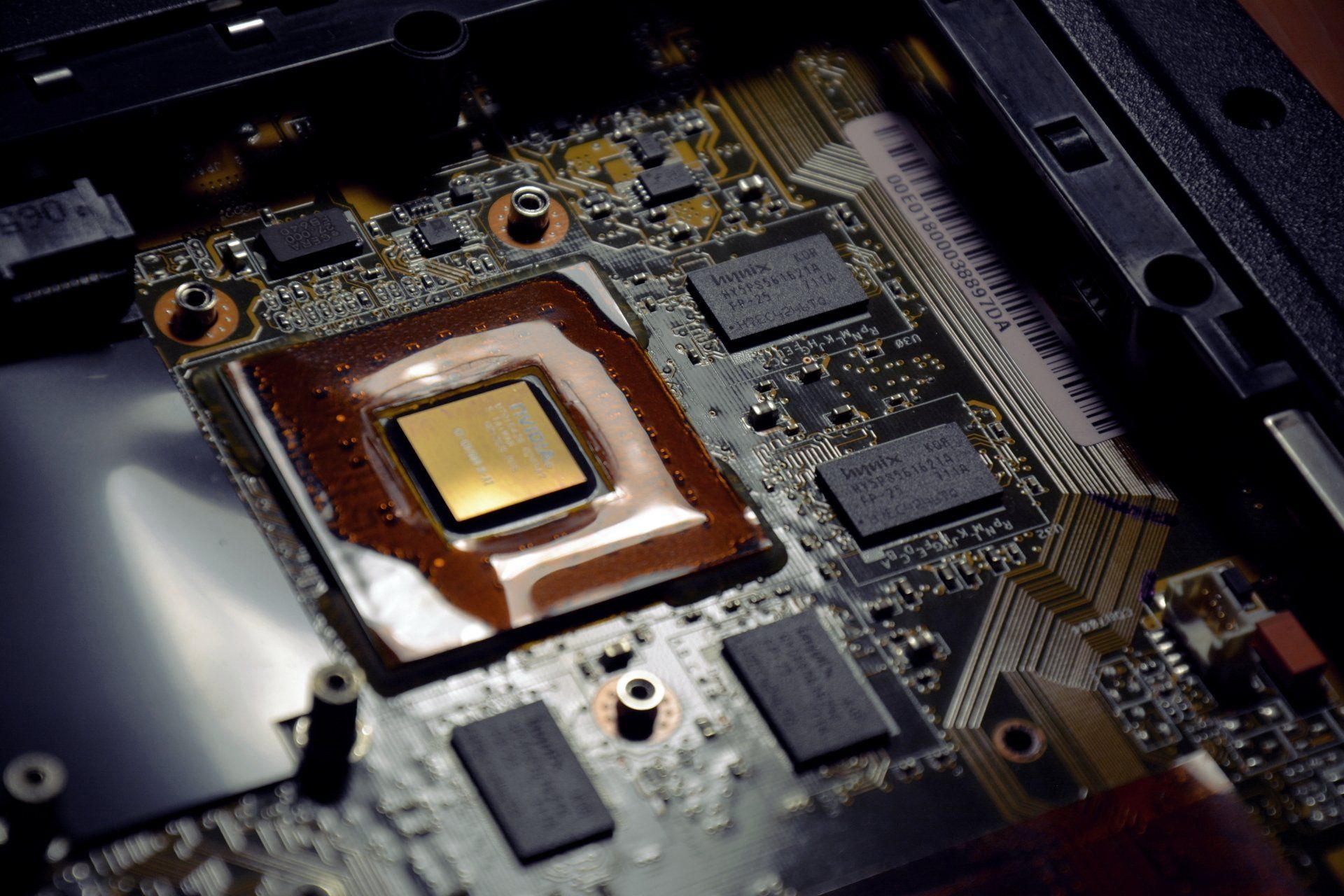We get it. Replacing your phone sucks.
Think about it. You're going about your day, browsing the internet, chatting with friends, whatever, and somebody, whether it be a friend, tech blogger, or just an enthusiast for a certain fruit-based technologies company, brings up the brand new iPhone 1928 Pro Max Ultra M92 Devil May Cry Edition with one (1) extra bit of memory, at that point in your life, having been either part of the fruit-based technology colony yourself, or been part of the not-so-libre "revolution" with a certain robot-based OS, you're asking: "What's the point? Why should I be upgrading, when this thing I already have and paid for, works perfectly fine?" If you're not asking that, and instead saying "Oh, sweet, I could do something with that extra bit, I'll look into getting that", then... good for you.
Why upgrade?
Why would someone want to upgrade, at all, when your iPhone 14 Pro Max has been "sir-yes-sir"ing you your entire time with it, and spent a good chunk of change on it, and it still works perfectly fine?
Its' charm might've worn off over time, sure, the "brand new thing" becoming the "thing that you have in your pockets all the time that you bought three years ago" doesn't have such a nice ring to it anymore, sure, but it sure does ring.
It has the bells and whistles, lil' miss Siri, it lets you look up silly cat videos on your social media of choice, and lets you keep in touch with friends and family!
If it does the job; then why change the employee?
Right when you ask that question, boom. System upgrade. iOS 27. Brand new iteration of the operating system. "Oh, goodie, some new features for me to mess around with for a moment", you think, and you hit "install", or, more accurately, you plug it in at night, fiddle with it until you fall asleep, and then it updates overnight.
When you wake up in the morning, or when the system upgrade finishes, suddenly, it's running hot. Suddenly, it's about as fast as a slug on alcohol. The ever-reliable Toyota Corolla turns into the "it still turns over!" Ford F150 that your "mechanic" cousin can't drive on the roads with anymore.
What gives? What changed?
Software changed, hardware didn't.
The fruit-based company changed all the bells and whistles, and your car engine of a phone can't handle the added weight, so the battery dies faster. Everything runs slower. It's not as good as it was three years ago, because the developers expected your phone to have the performance to match what the software needs, and, it can't!
"Okay," you sigh, dejected, "this really stinks. Considering gas is approaching four bucks a gallon, I have to choose between getting to go to work, or getting to use my phone properly again."
"What can I do?"
The answer's simple! Downgrade! Switch your version back to how it was before, using iTunes.
Here's what you do.
If you have a computer, the steps are relatively simple:
- Install iTunes.
- Plug your phone into your computer.
- Restore your phone to an older, Apple-signed, version of iOS.*
* This will result in you losing all of your data on your phone that is NOT backed up to iCloud, any cloud storage provider, or on any additional physical media! Do this with caution!
That way, the software that the developers made should match your hardware perfectly. Rather than a Corolla running the load of a semi, your Corolla of a phone is running the load of a Corolla!
Thing is, as simple as I can make it seem, this can be an arduous process, and a risky process if done improperly, leading to possible data loss, damaging your phone, or straight up bricking it! That's why if you don't trust yourself, there's a secret step that, between you and me? You can bring it to a phone repair shop like us. We'll happily take a look for you, and do our best to try and get your phone back to running like new!
Even better, if you want a possible discount, or peace of mind that you KNOW it'll be done right? Ask for Josh. I'd love to take a look for you. Until next time!