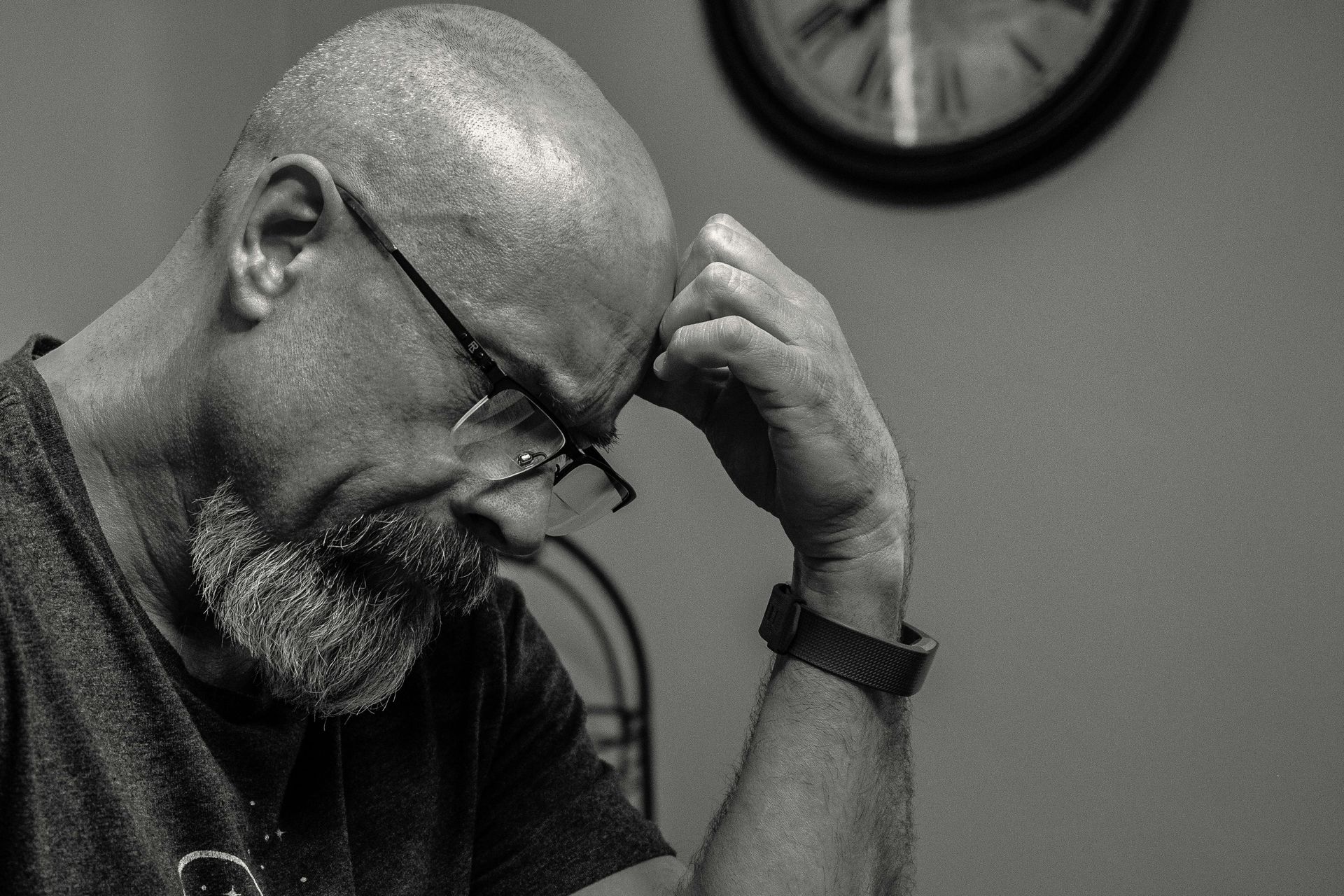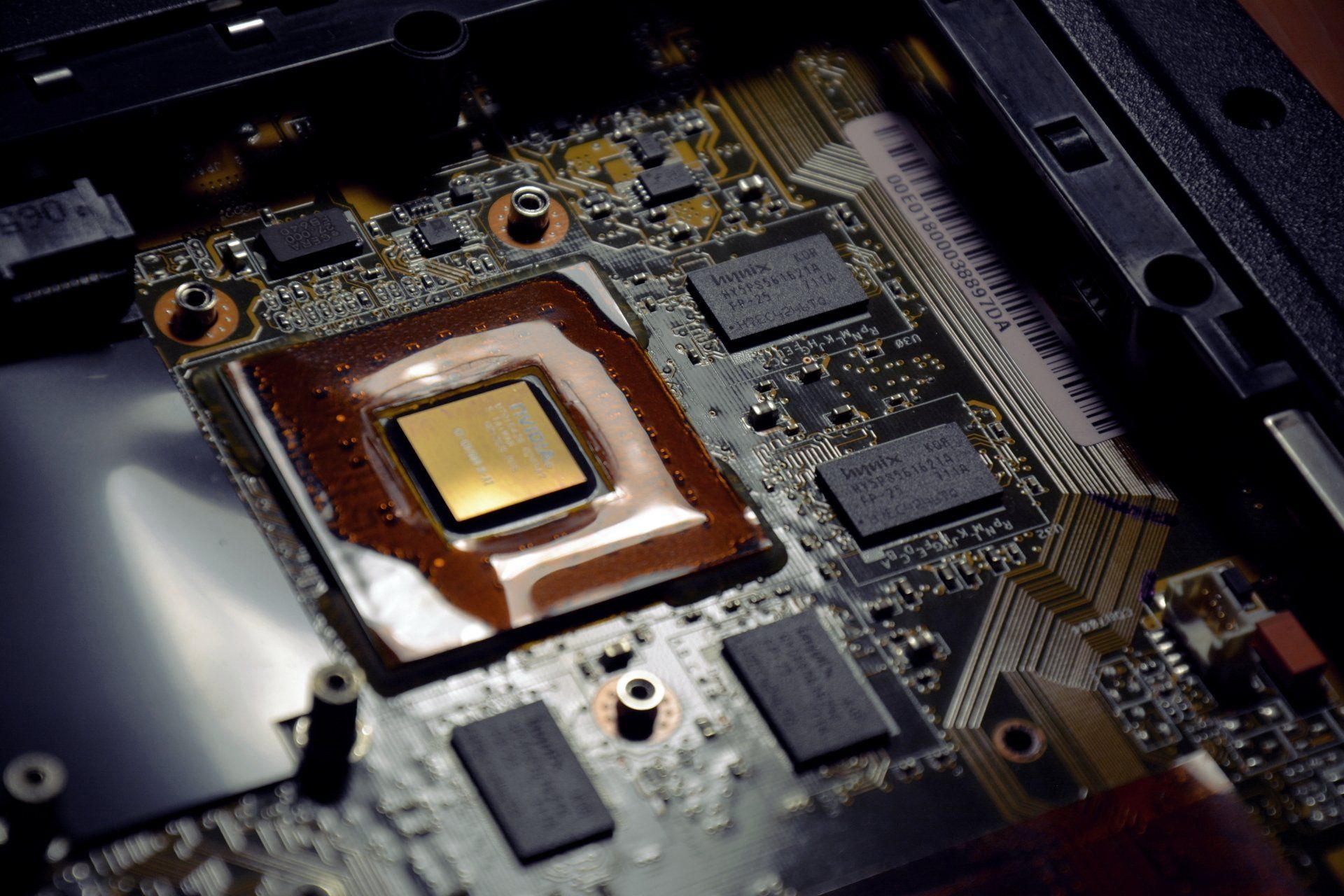Welcome to the first freezes of November, Apex!... And the rest of North Carolina, too.
Hard to believe it's November already. 2025 is almost over, and, we're not sure if we've accomplished as much as we liked this year, but that's why this blog is here again. Because everyone's favorite AW&PR blogger, Joshua Arnone, is back into the fray, fixing phones and yapping about tech.
What to say this week... How about software updates?
What are software updates?
When it comes to keeping your computer running at top notch, usually a very solid idea is
updating the software. This, essentially, gets modified files by a provider, such as Microsoft or Apple. Last week, or, more accurately, the week before, we talked about how updating your phone can potentially
slow it down, due to how developers often don't plan on their software running on older devices, especially not firmware developers.
This doesn't quite apply to computers, though! Unlike phones, while they're a hot target for hackers, they're fundamentally far more locked down than your average computer. For example, on a Windows machine, go to C:\Windows\System32. This folder is chock-full of system files that let Windows boot and run, and if certain files were missing from here, you'd be blue-screening if not instantly, then every boot!
Now, on iOS or Android, go to the equivalent, the root directory of the filesystem on your phone. "How", you ask?
Funny thing about that: you can't, without voiding some warranty by the manufacturer. If you can do it, a hacker can too, with the right tools and enough time. And that's where system updates come in for updating your computer!
What if I have an old device?
Usually, system updates by Microsoft, Apple, and assorted component manufacturers, will improve your experience of using that system, including providing better stability and better performance, typically. Of course, if your device is decades old, and older than your firstborn, then there's a non-zero chance that whatever developers worked on the software and hardware have completely forgotten about it, and while an update may work, it may not be as performant or helpful as a typical update on newer hardware.
When it comes to older desktop and laptop computers, usually leaving it be is the best course of action, unless you decide to trek down the penguin-based kernel path, and wipe off Windows in order to install something like Ubuntu or Arch onto it. Which, if you do, be very careful when doing so.
Two years ago, almost to the day, we talked about wiping the operating system off of your computer, where we talked about Rufus. This is a very valuable tool for Windows users, but it doesn't perform as well on Linux, if not, is inherently incompatible, even with a compatibility layer such as Wine. If you're looking to return to Windows from Linux, try researching into WoeUSB. This can help you get a Windows installer and help you get back into the Windows ecosystem.
If you find yourself trapped in the UEFI menu because you messed up something during the installation process, or you want to go back to Windows, but don't know how to, feel free to bring your computer in to us! Our computer technicians would be more than happy to guide you through the process, and have you leave the shop with a shiny new OS to restore your computer back to it's former glory.